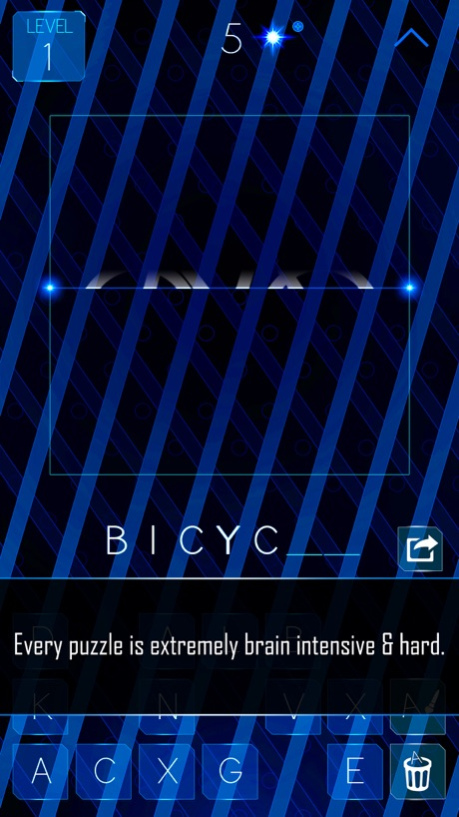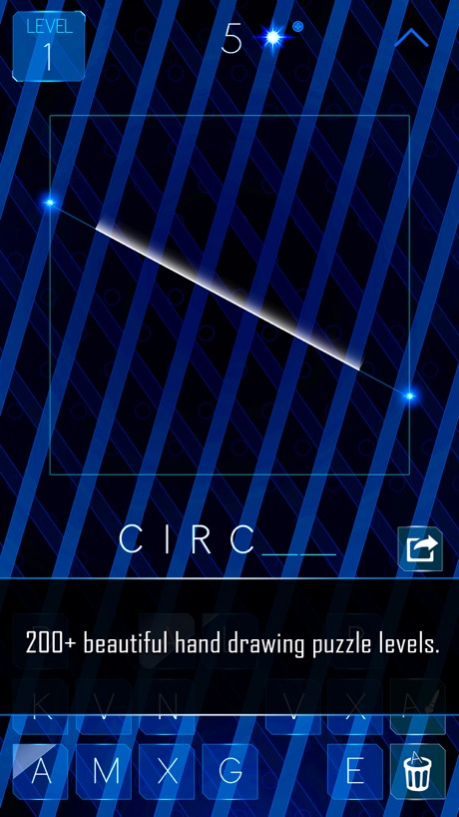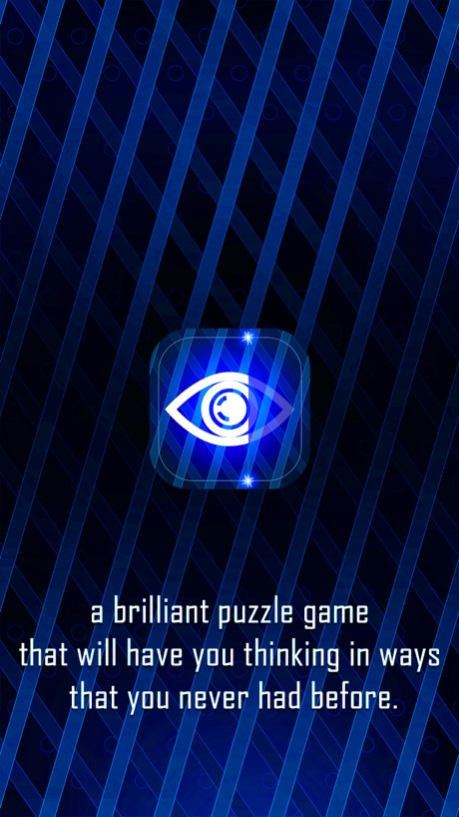Eyeser™ 2.0.0
Continue to app
Free Version
Publisher Description
Eyeser™ is a brilliant puzzle game that will have you thinking in ways that you never had before.
Imagine that everything around you becomes invisible and there are 2 laser eyes will help you to see the object as single line. Imagine too that the line of laser scanning moved rapidly over the object, displaying tiny slices of the thing as it did so. Do you think you could guess what was showing on Eyeser™ just by viewing this one line?
Features:
- Every puzzle is extremely brain intensive & hard.
- 250 beautiful hand drawing puzzle levels. (more will be coming in the updates)
- Smooth Graphics.
- Retina Display Support.
- Amazing Sound Tracks by Görkem Han Jr. and Damota.
- Game Center Support.
- Global High-Score Leaderboard
Mar 11, 2015
Version 2.0.0
This app has been updated by Apple to display the Apple Watch app icon.
+ Fix typing bug on iOS 7
+ 50 NEW LEVELS
+ Lower cost of hint.
+ NEW FEATURE: Change the eyeser!
+ Update Tutorial.
About Eyeser™
Eyeser™ is a free app for iOS published in the Action list of apps, part of Games & Entertainment.
The company that develops Eyeser™ is Topebox. The latest version released by its developer is 2.0.0.
To install Eyeser™ on your iOS device, just click the green Continue To App button above to start the installation process. The app is listed on our website since 2015-03-11 and was downloaded 4 times. We have already checked if the download link is safe, however for your own protection we recommend that you scan the downloaded app with your antivirus. Your antivirus may detect the Eyeser™ as malware if the download link is broken.
How to install Eyeser™ on your iOS device:
- Click on the Continue To App button on our website. This will redirect you to the App Store.
- Once the Eyeser™ is shown in the iTunes listing of your iOS device, you can start its download and installation. Tap on the GET button to the right of the app to start downloading it.
- If you are not logged-in the iOS appstore app, you'll be prompted for your your Apple ID and/or password.
- After Eyeser™ is downloaded, you'll see an INSTALL button to the right. Tap on it to start the actual installation of the iOS app.
- Once installation is finished you can tap on the OPEN button to start it. Its icon will also be added to your device home screen.